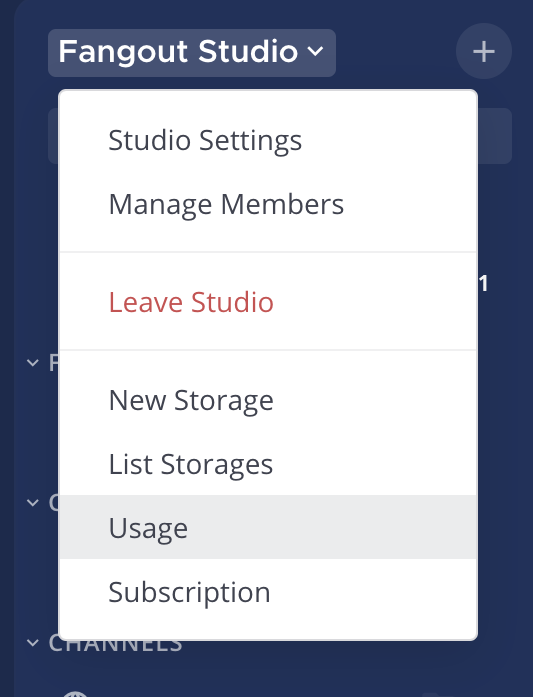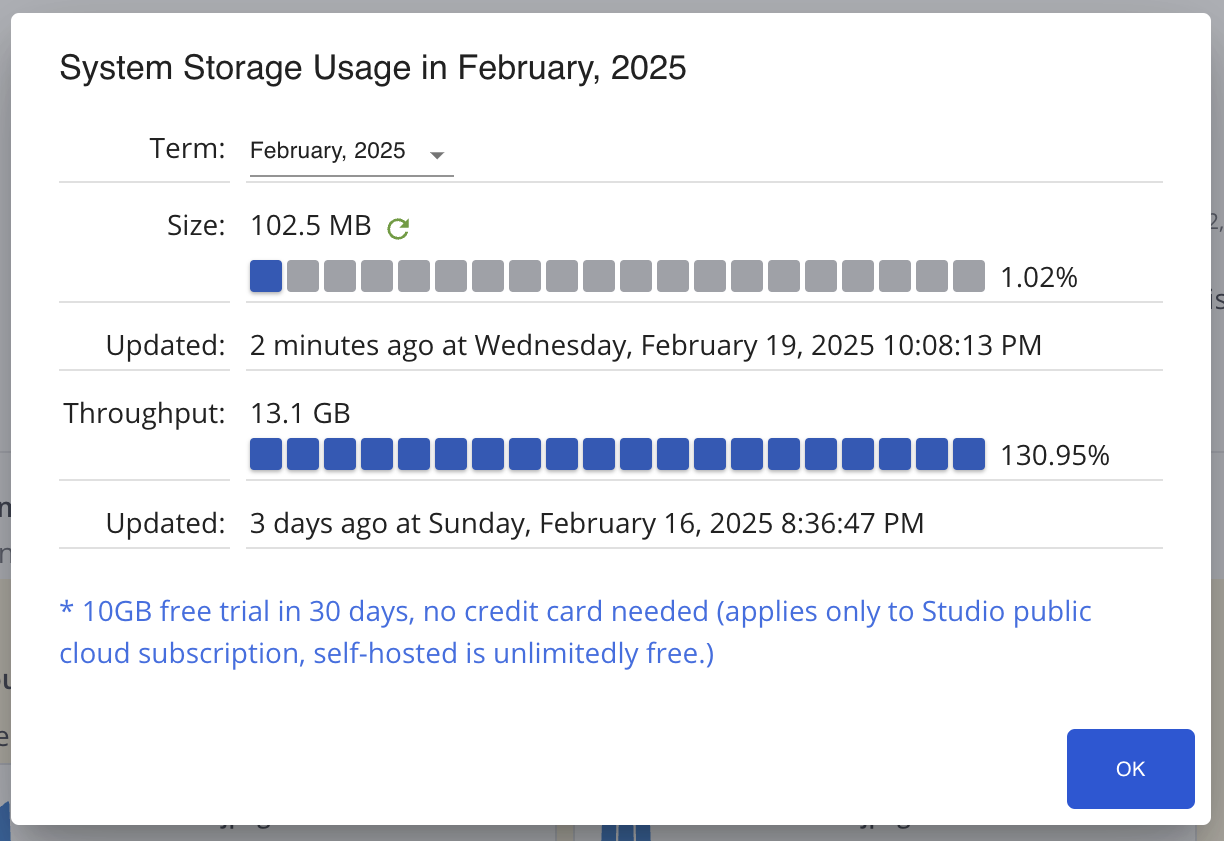Usage of your studio#
Available on all plans
self-hosted deployments
Anyone in the studio can review the file transfer and volume usage of the past 12 months of the current studio on the Fangout public storage. Usages on the self-hosted storages are not recorded.
Select the studio name at the top of the channel sidebar, and then select Usage.
- Select Term to review usages of the past 12 months.
Sizereflects the volume usage updated as indicated below it but can also refreshed with the refresh icon button.Throughputreflects the file transfer traffic updated as indicated below it. It is live data that is updated after eachsuccessful(completed without error) transfer.Either incoming or outgoing transfer will be recorded on the none-error completion of the transfer.
HTTP upload or download will be recorded.
Preview traffic will be recorded.
The free trial on the Fangout public storage provides 10GB traffic as well as 10GB storage.
For subscribed studios, there is no throughput and size limit and will be charged monthly based on the live usage.