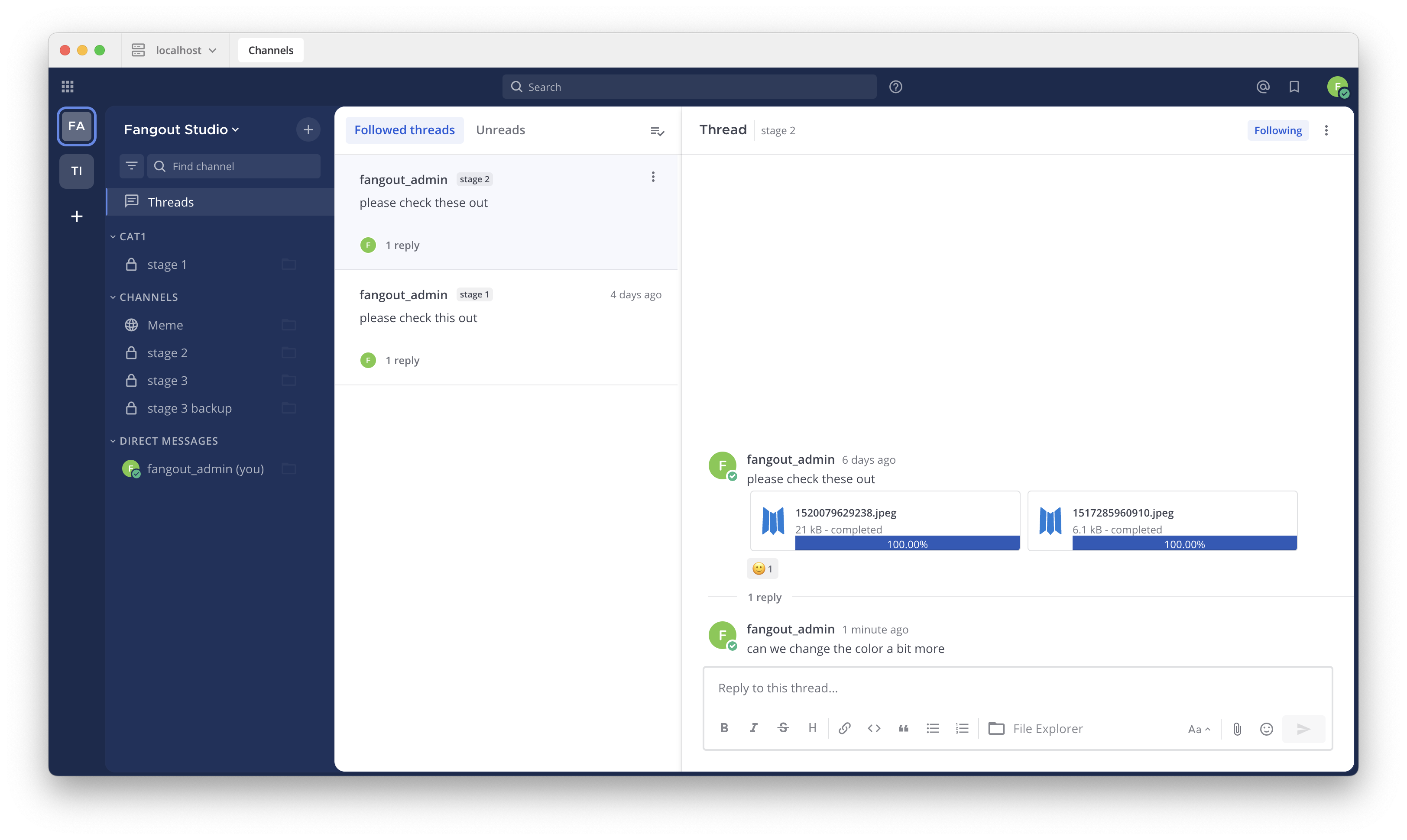Organize conversations using threaded discussions#
Available on
all plans
Cloud and self-hosted deployments
Threads are a key part of the messaging experience in Fangout. They’re used to organize conversations and enable users to discuss topics without adding noise to channels or direct messages.
Threaded discussions offers an enhanced experience for users communicating in threads and replying to messages that includes a unified threads inbox to read all conversations in one view. Threads improve the ability to process channel content, find, follow, and resume conversations more easily, and keep threaded conversations focused.
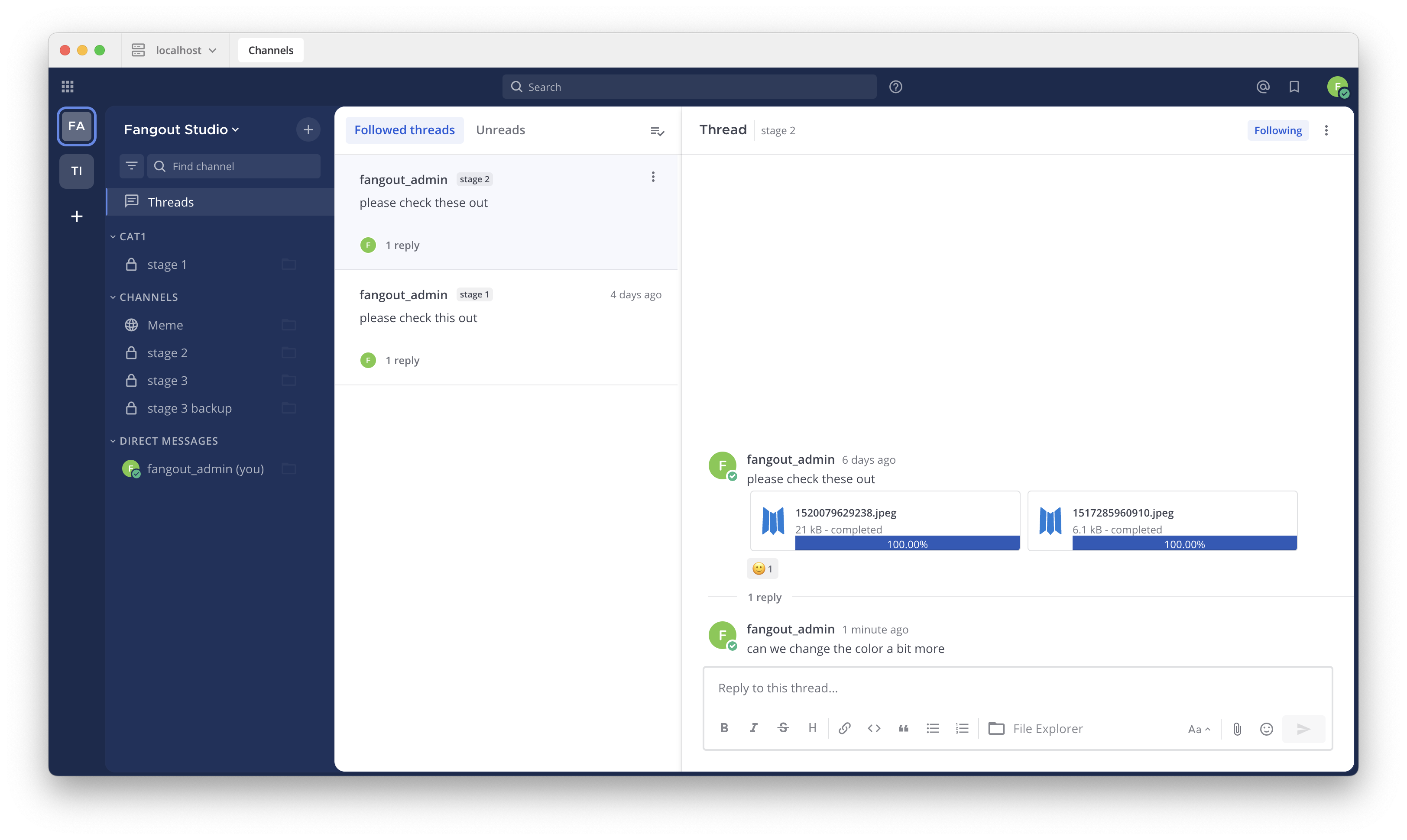
Start or reply to threads#
Replies to messages are collapsed under the first message of a thread.
Tip
When replying to a thread in a web browser or the desktop app, you can also select the reply count if a thread already exists, and you can select anywhere on a message in a channel in the center pane to view it or reply to it.
In channels, a dot next to the thread participants indicates there are unread replies. You’ll only see unreads for threads you’re following.
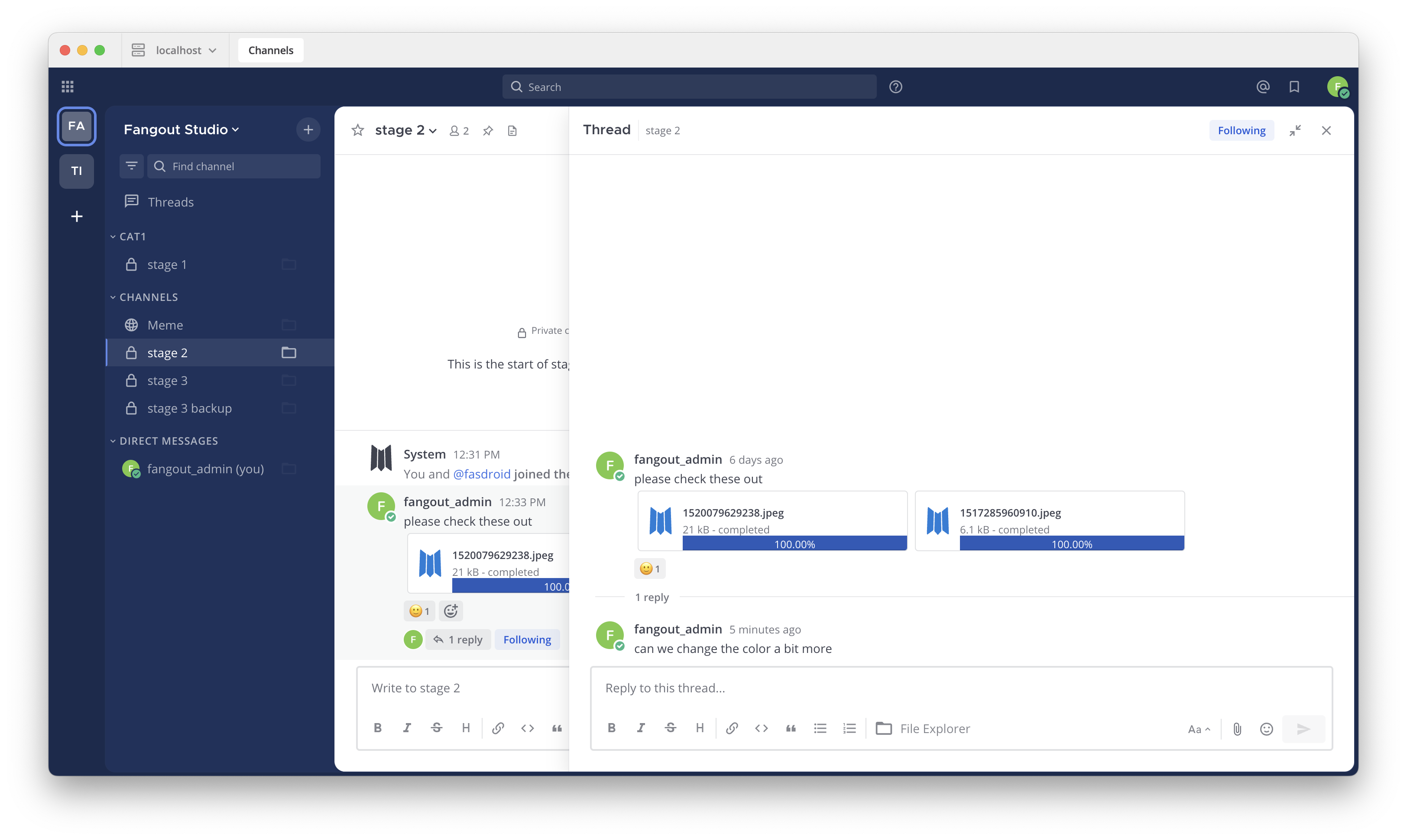
Follow threads and messages#
You’ll automatically follow every thread you participate or are mentioned in. You can manually follow particular messages and threads so that any reply activity triggers notifications. Follow or unfollow any thread, at any time.
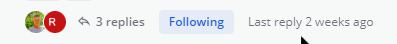
Toggle the thread’s Follow indicator, or select Follow thread from the More Actions icon.
Tip
Follow messages with no replies from the More Actions
icon to be notified if someone replies to the message later based on your notification preferences.
You can also use keyboard arrow keys to navigate threads in the Threads view.
Unfollow threads#
If you’re no longer interested in a or message thread, unfollow it to stop receiving notifications. Viewing a thread without responding to it doesn’t automatically follow that thread.
Toggle the thread’s Following indicator, or select Unfollow thread from the More Actions icon to unfollow it.
View all threads#
Select Threads at the top of the channel sidebar to see all your followed threads on the currently selected studio. Threads with the most recent replies display at the top of the list.
Select Unreads to filter your followed threads by only those with unread replies.