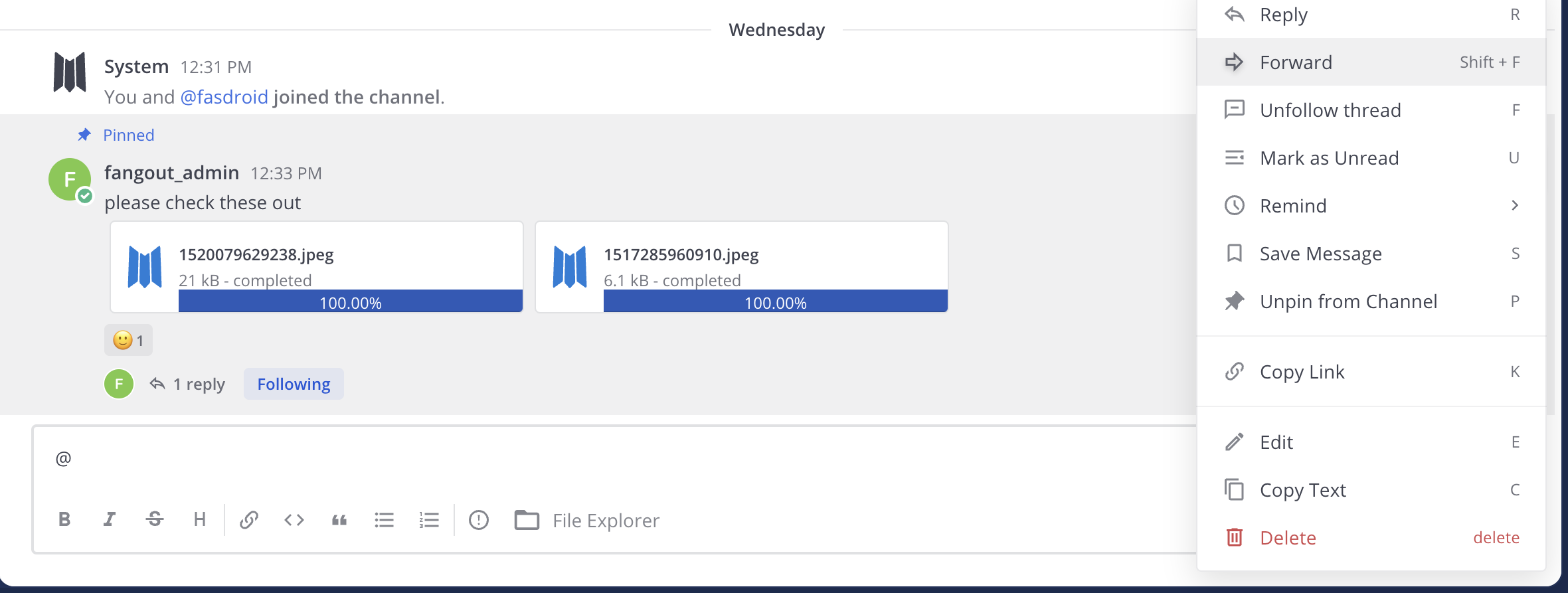Forward messages#
Available on
all plans
Cloud and self-hosted deployments
You can forward messages in public channels to other public channels.
Note
Private channels, direct messages, and group messages intended for specific people can’t be forwarded.
To forward a message:
Select the More
icon next to a message, then select Forward.
Specify where you want to forward the message, and include an optional comment.
Forwarding a message also generates a preview of the message.
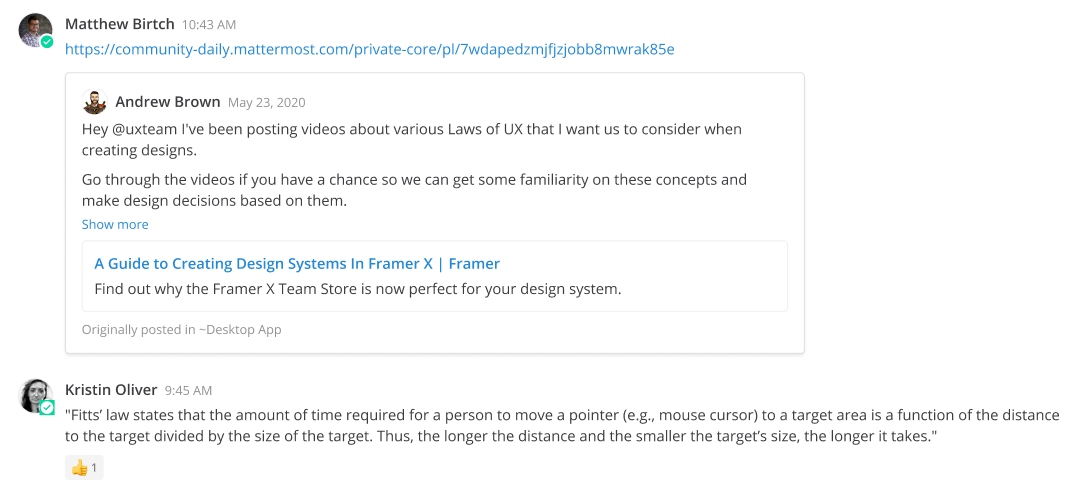
Note
Previews respect channel membership permissions, so they’re only visible to users who have access to the original message. If the link is to a message in a public channel, any member of the team can see the message preview. If the link is to a message in a private channel or direct message, only members in that channel can see the message preview.